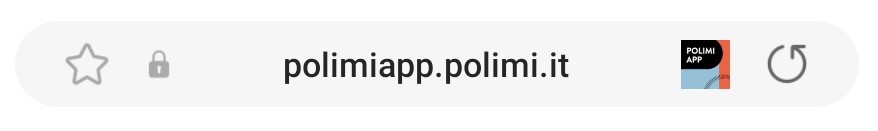- Click on the Open button in the banner at the top of the page.
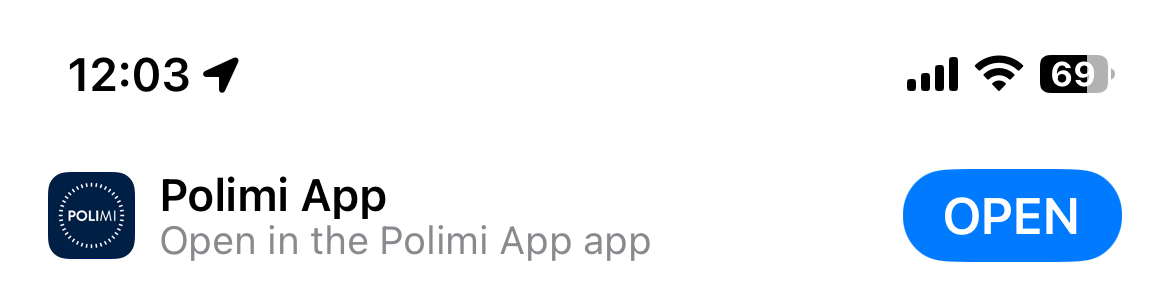
- If you can't see it, try to scroll all the way to the top of the page.
Have you not been automatically redirected to the Polimi App?
This may happen for many reason:
- You are not using as default browser one of the recommended browsers:
- Safari (on iOS)
- Chrome (on Android)
- You've blocked the browser from opening the Polimi App
- You've blocked the browser from opening popup windows
iOS / Apple
Android
Depending on which browser you are using, you may try some of the following steps:
-
Tap on the
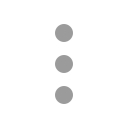 icon and check if there's an
option called Open in App
icon and check if there's an
option called Open in App
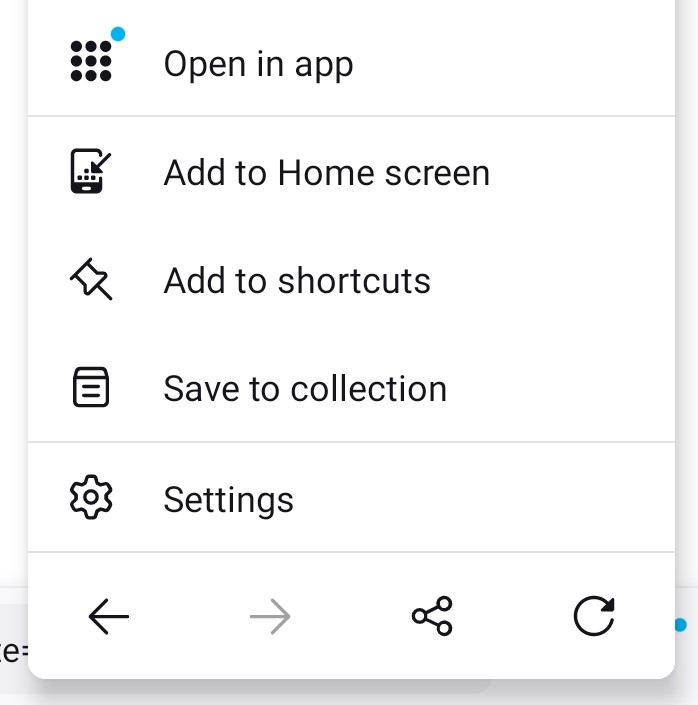 Firefox browser
Firefox browser
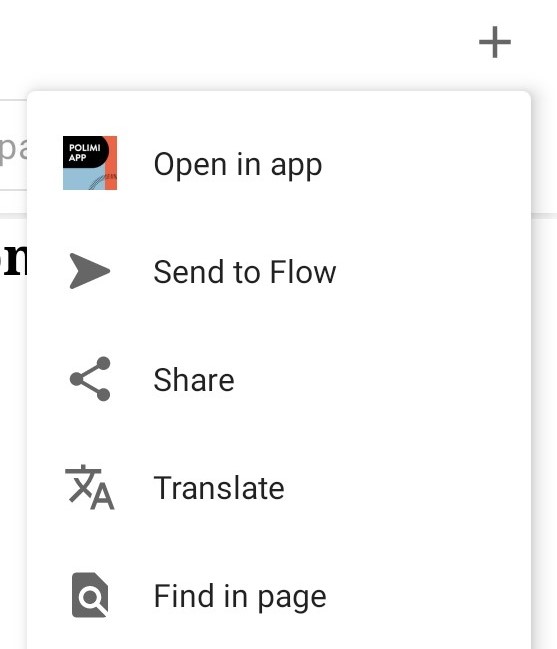 Opera browser
Opera browser
- If that option is not present, check if there's the Open in Browser option and try again from there.
-
Some browsers (like Samsung Internet) show an icon of the application in the search
bar.
Tap the icon to open the Polimi App.